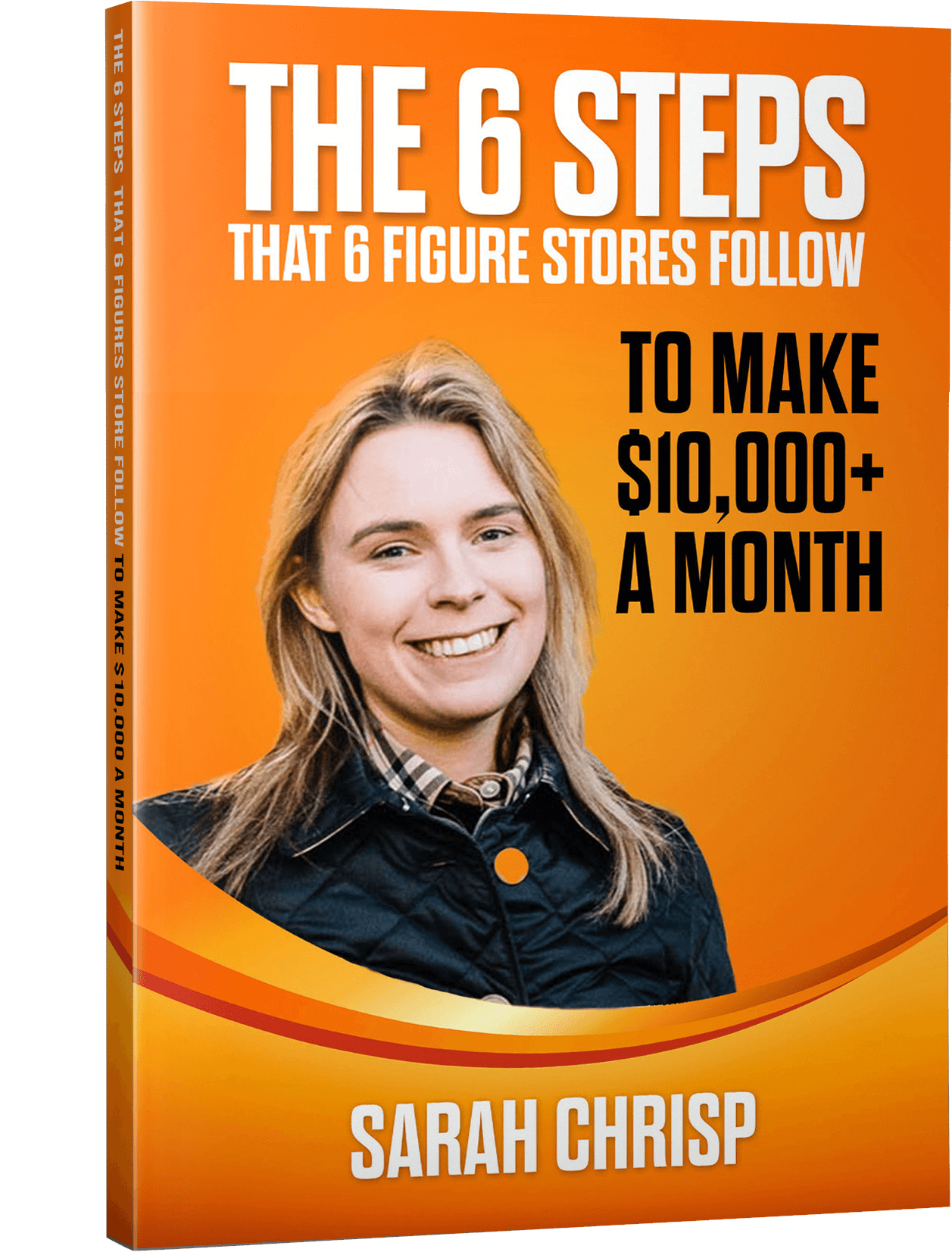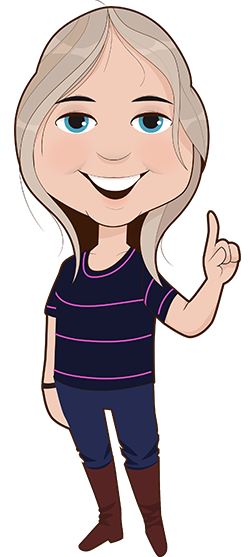T-shirt designs are easy to create—when you have the right tools at hand. Check out these 5 apps we use to create money-making designs.
Watch the video below:
(Click here to watch on YouTube)
When it comes to Print-On-Demand (POD), your design is the main “thing” that sells your product.
It’s what sparks a red-hot desire in your customer, and gets them to hit the “Add to Cart” button.
Technically, your design is what makes you rich.
So how do you create a design that customers LOVE?
Surprisingly, there’s a very simple way to achieve this.
A way that doesn’t require hiring a designer, or spending money on fancy software.
To create eye-catching POD designs, all you really need is:
1) Inspiration
2) A free graphic design tool
That’s it. Nothing more, nothing less.
That’s why in this article, we’re going to share with you our top 5 POD apps you can use to create designs.
Along the way, we’ll also show you a few top designs that we easily recreated while using these apps.
Best of all, 4 out 5 apps on this list are completely free to use.
Here are the 5 apps…
App 1) Canva.
Canva is a graphic design tool where you can create designs, social media posts, presentations, banners and more.
It’s incredibly user-friendly, and has a whole range of special features for designers.
From pictures and videos to text templates and fonts, there’s so many features to get busy with.
Canva offers two options. You can use either the free version, or upgrade to their pro account.
Upgrading to their pro account isn’t necessary, but it can be very handy for designers.
Why?
Because unlike the free version, Canva lets you save designs in high resolution with a transparent background.
These two features are incredibly important when it comes to POD designs.
Why?
When you place a design on top of a mockup, the background must be transparent. Otherwise, you may end up with a design that looks like this.

Let’s be honest, even you wouldn’t buy this.
But when your design has a transparent background, you can place it on top of any mockup.
Plus, a design in high-resolution gives it a cleaner finish, and customers take notice.
Canva comes with a very generous 30-day FREE trial. So, if you’re on a tight budget, but want to use the paid features, then sign up for the free trial and create as many designs as possible, before the 30 days are up.
Still, the free version is more than enough to create awesome designs.
Take this winning design on RedBubble that’s targeted at nurses. How easy do you think it was to re-create this EXACT design?

We put this to the test. And within 10 minutes, VOILÀ!
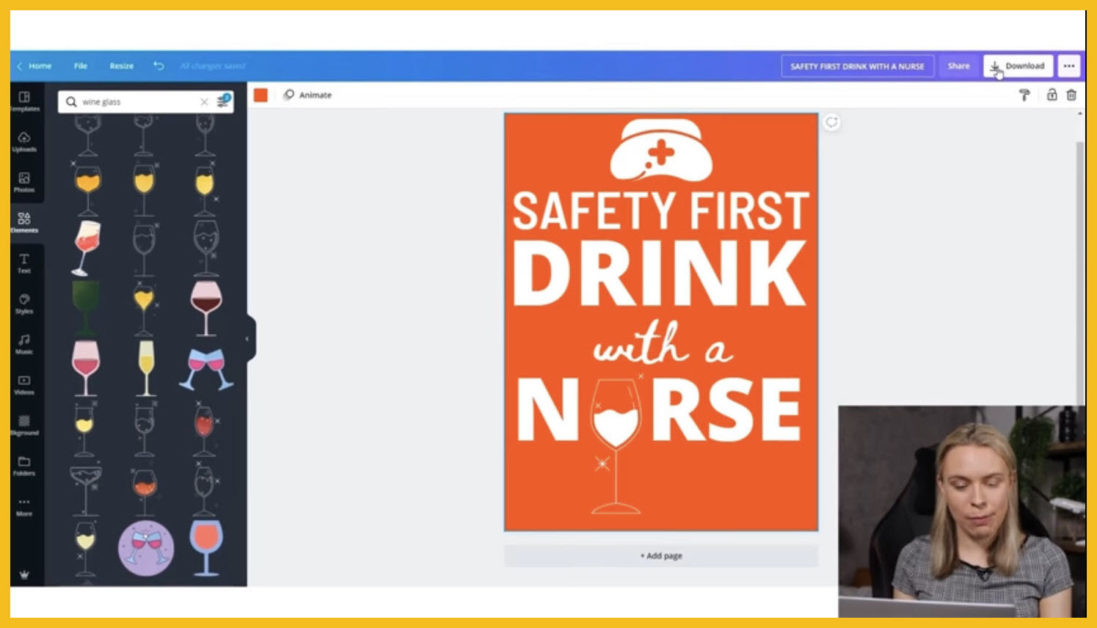
This was made with nothing but the use of Canva’s free fonts and images.
As a side note, be sure to only use fonts and images that are marked as free. The same applies if you upgrade to a Pro account.
While Canva permits creators to use free images for commercial use, this doesn’t apply to “pro” images. Pro images have much stricter rules surrounding what they can be used for. You can identify a pro image by the crown marked next to it.
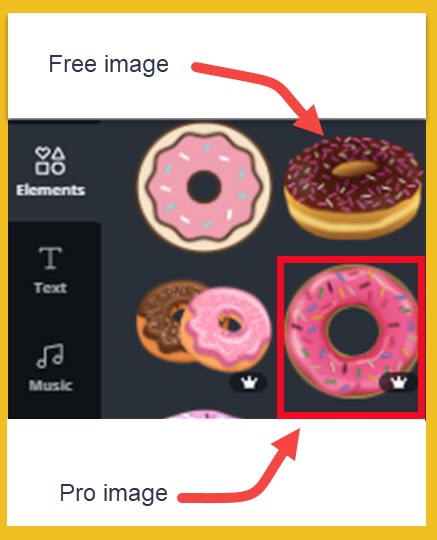
If you’re looking for a simple, easy-to-use tool to create designs, you can’t go wrong with Canva. It has everything a POD seller needs.
App 2) Photopea.
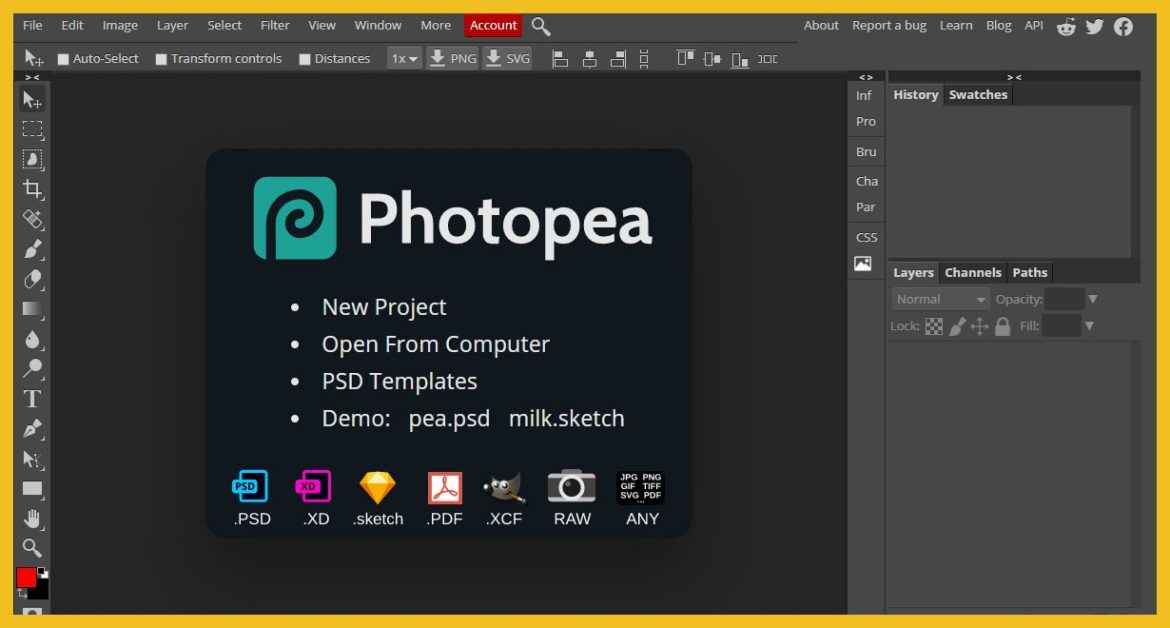
This free app is like a basic version of Photoshop, except you won’t have to buy or install anything.
All of the fonts are free to use commercially.
And unlike Canva, Photopea lets you create transparent backgrounds for free.
Now, you may find it a little tricky navigating the app, especially if you aren’t familiar with using apps such as Photoshop. After some time, however, you should be used to most of its features.
Nevertheless, creating designs is very much a straightforward process. Check out this design we created from a winning t-shirt on RedBubble:

Unfortunately, Photopea doesn’t include images. If your design is just text, this shouldn’t be an issue.
But if you’re keen on using images, you’ll have to source them elsewhere.
Which brings us to our next app…
App 3) Open Clip Art.
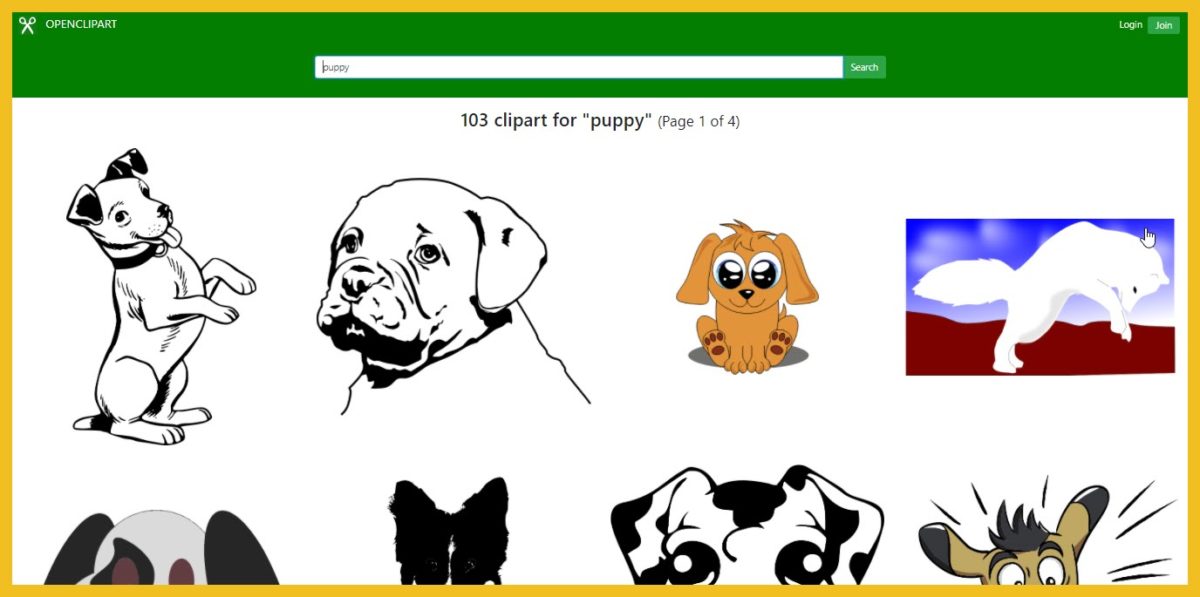
Open Clip Art is a fantastic resource for free images, particularly clipart.
This online library has over 150,000 free images that can legally be used on products.
Using images that are in the public domain is super important when it comes to selling t-shirts.
Most sellers, especially beginners, make the big mistake of using Google Images to fish for artwork.
And this can lead to serious legal problems, especially if the image infringes on copyright laws.
Using an image that’s copyright can put you at high risk of having your store shut down.
Not every image you find on the internet is free to use. There are literally dozens of laws and licenses that dictate what you can or can’t use.
That’s why Open Clip Art is such a useful resource for online sellers. Every artist that uploads clipart onto the website has released all rights to their images. In other words, it’s perfectly fine to use their images in your designs.
This is perfect for those who want to make use of free art as opposed to paying someone to create it for them.
App 4) Placeit.
This is another excellent tool for POD sellers.
While most sellers use Placeit for lifestyle mockup photos, they also have a tool that allows you to create designs.
They have it all—texts, templates, images, graphics and more. All of which are legal to use on your products.
One of their biggest strengths compared to other apps is the vast amount of fonts you can use.
Placeit has thousands of fonts, so many they have to categorize them.
For example, if you were to create a t-shirt for gamers, then there’s a ‘Gaming’ category that’s dedicated to gaming typography.
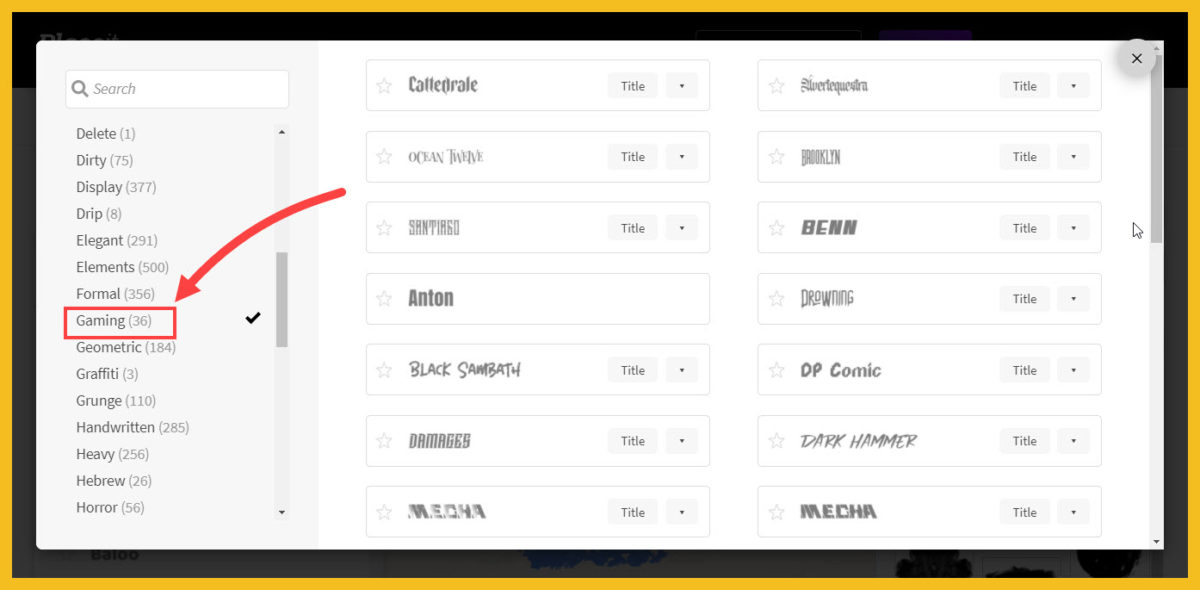
What’s more, re-creating a design with the app is simple. Just look at how easy it was for us to create this winning design from Etsy.

If you don’t want to start from scratch, Placeit also has over 6,000 pre-set design templates to use from.
Unfortunately, Placeit is the only app here that isn’t free. To use it you would have to pay $14.95/month, but note that this also includes Placeits other amazing features.
App 4) Printify.
Printify is different from the apps above in that it’s also a POD production company. In other words, they print, package and ship out products on behalf of their designers.
But, they also include a feature where you can add text to a mockup.
Now, their font selection is no way as big as Placeit’s. But if your design is only made up of simple, plain text, then this app does the job. Just like this “Thankful” tee on Etsy:
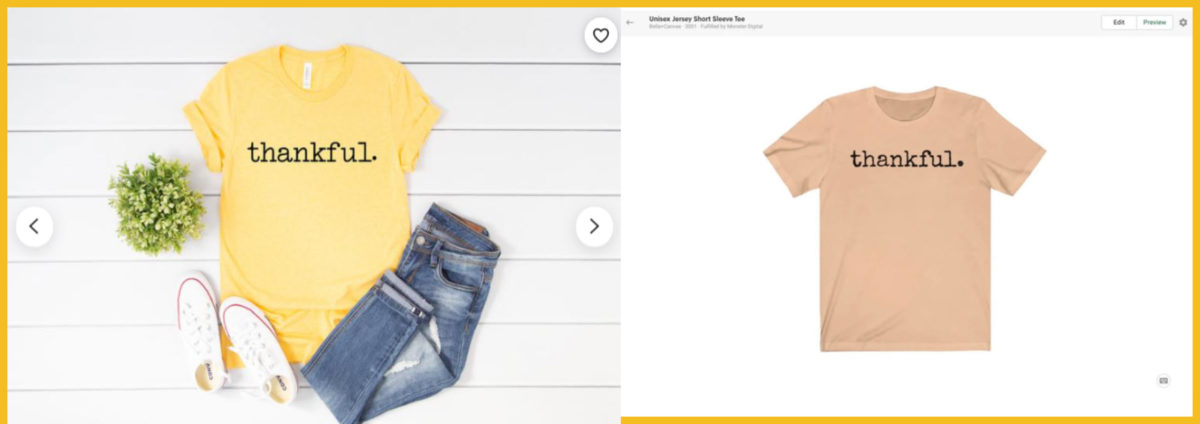
All of the fonts are free to use on products, so rest assured you aren’t treading on any license rules.
However, Printify doesn’t allow you to save your design as an image. To do this, you’d have to integrate the Printify app with either your Shopify or Etsy store. You cannot place this design on products in free marketplaces, such as Merch by Amazon or RedBubble.
App 5) Printful.
As a Print-On-Demand seller, you either fall into one or both of these brackets:
- You sell designs using free online marketplaces (e.g. RedBubble, TeeSpring)
Or
- You sell designs on your own website
Well, if you sell on an online marketplace, then you won’t be able to use Printful. Websites like RedBubble and TeeSpring already have their own print-on-demand service, so there would be no need to use a POD app like Printful.
If you own a website, however, then Printful may be one of the best POD apps you come across.
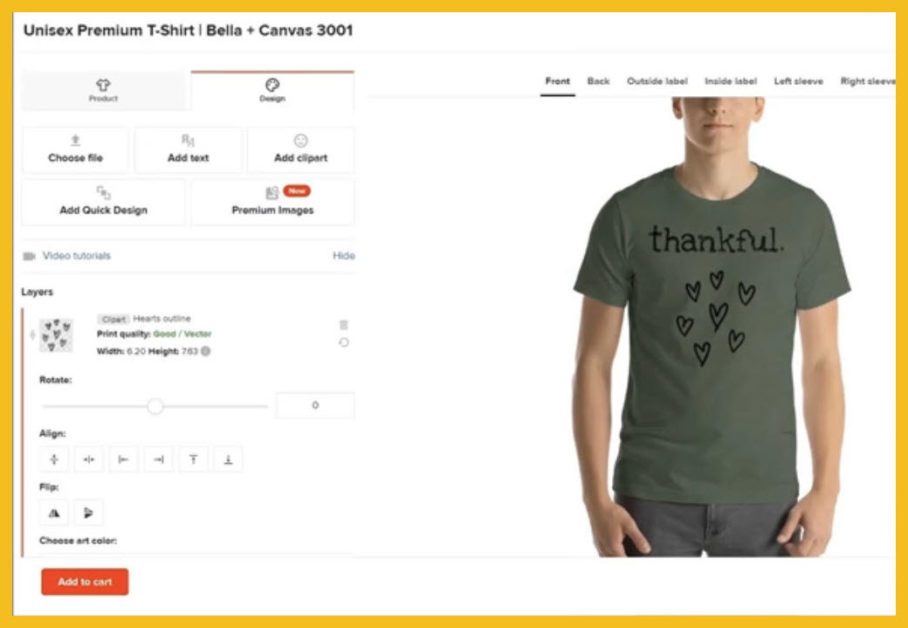
Again, like Printify, you can’t save designs as an image and file it away for future use. Instead, the design mockup is saved within Printful. To market your design, you would have to sign up to Printful, or connect their app to your Shopify store.
Ready to create your next design?
Guys, don’t sweat it. Creating a t-shirt design doesn’t have to be a difficult process.
You don’t need to hire a designer or be experienced to create a profitable design. And you sure don’t need expensive software.
The apps listed on this article are all terrific options to get the ball rolling with your POD design.
So tell us: Which app are you going to use?