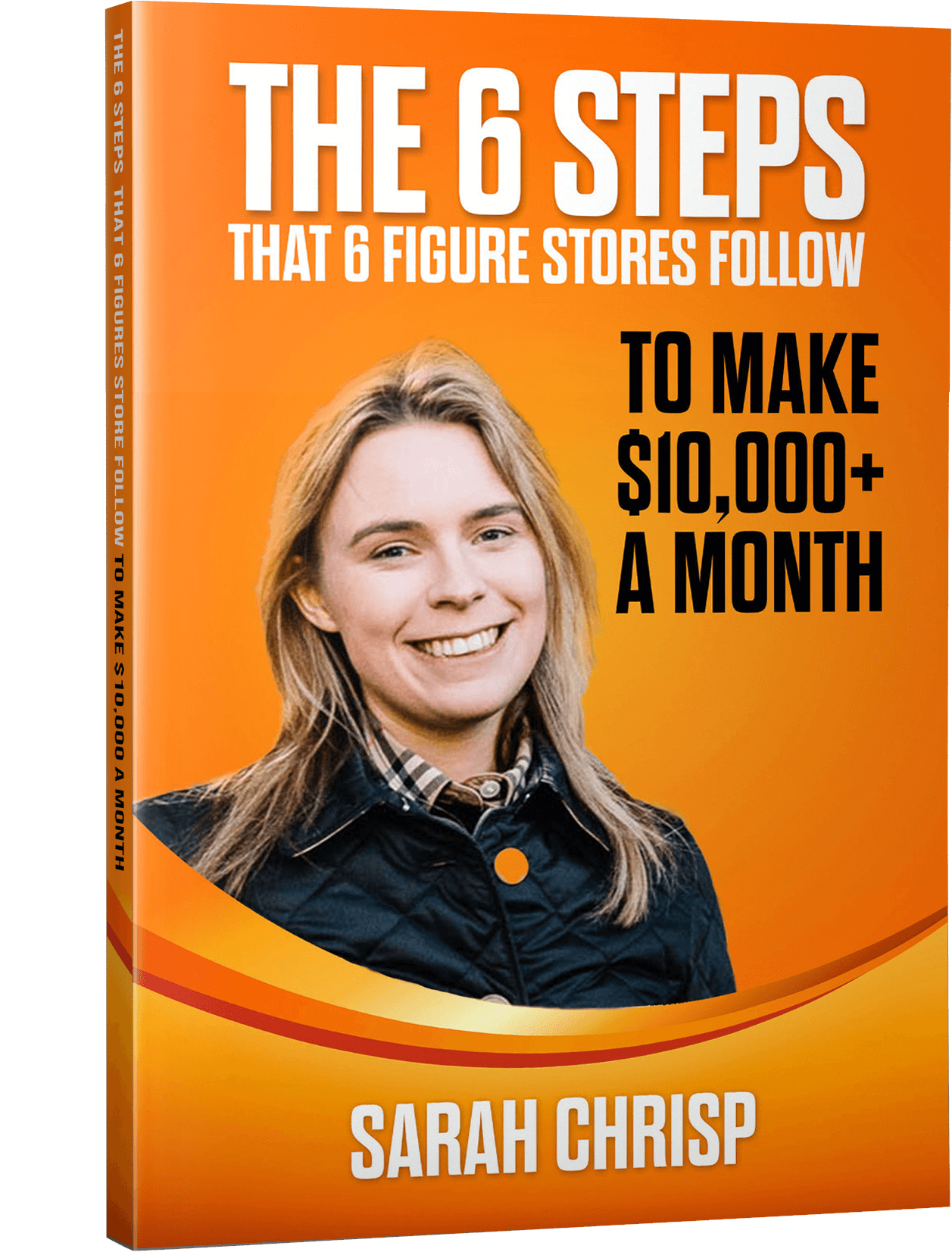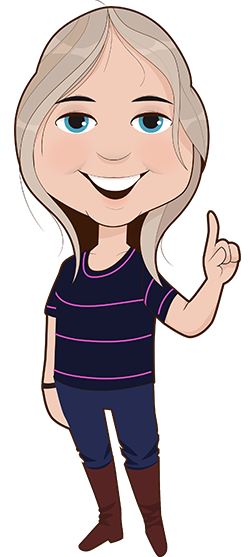Thousands of regular people are earning money online with custom gifts. Here’s how you can achieve the same using ChatGPT and Canva.
Watch the video below:
Watch on YouTube
Thanks to AI, a world of possibilities opens up for swiftly creating and selling custom products.
What used to take weeks or even months to discover profitable ideas can now be achieved in mere minutes, thanks to apps like ChatGPT and Canva.
And that’s precisely what we’ll be delving into in this article.
By harnessing the combined potential of ChatGPT and Canva, you’ll uncover how virtually anyone, regardless of their experience level, can transform ideas into lucrative products on Etsy.
First, you’ll explore the art of generating clever ideas with ChatGPT. Then, you’ll dive into the process of bringing those ideas to life using Canva. Finally, you’ll learn how to list your creations for sale on Etsy.
As we progress, we’ll also unveil examples of popular gifts on Etsy that are raking in thousands.
Intrigued to learn more? Keep reading!
What is Print-On-Demand?

Curious about turning ideas into sellable custom gifts? That’s where print-on-demand (POD) comes in.
POD is the art of printing designs on products like tees, mugs, and tote bags. Its brilliance lies in the sales process: you only sell when customers pay, offering sellers:
- Low overhead costs — You can sell products without having to buy large inventory upfront
- Flexibility — You can create and sell a diverse range of products with minimal additional effort
- No risk of unsold inventory — You’re only charged for the products that are sold, so there’s no fear of unsold products or wasted resources.
Another major reason why print-on-demand is popular is how easy it is to get started.
Thanks to marketplaces like Etsy, a hub for personalized gifts, anyone can list a product for sale as soon as today.
Now, how do products reach customers? Etsy partners with POD suppliers like Printify, which handles printing, packing, and shipping automatically through app integration. You don’t touch or see the products you sell, which allows you to make sales even when you’re away. A marvel of this business model.
How Much Profit Can You Actually Earn?
It’s one thing to make a sale, but how much of that is profit? Let’s take a look.
On Etsy, a candle typically sells for $20. Currently, the same candle can be sourced for $9.15 on Printify.
Using the Etsy calculator, a single sale can earn a profit of $10.85. Which is also a 42% profit margin (after fees and costs).
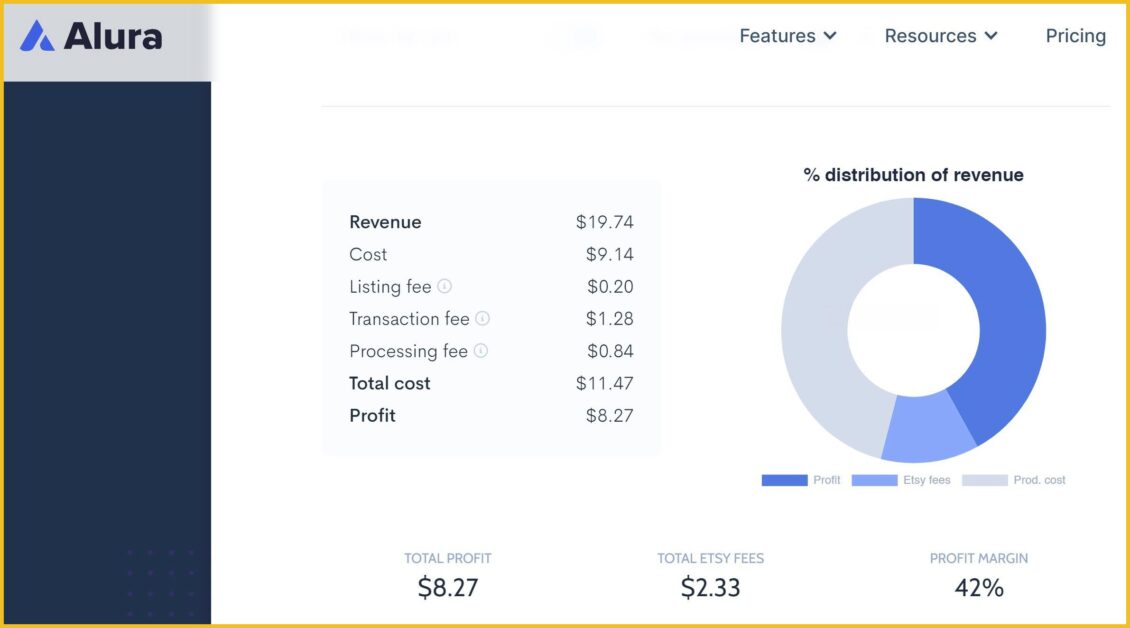
Let’s use another product: mugs. This is another popular gift to sell on Etsy.
Take this mug being sold on Etsy, for example. According to the Alura product research app, it has generated over $13,000 in sales.
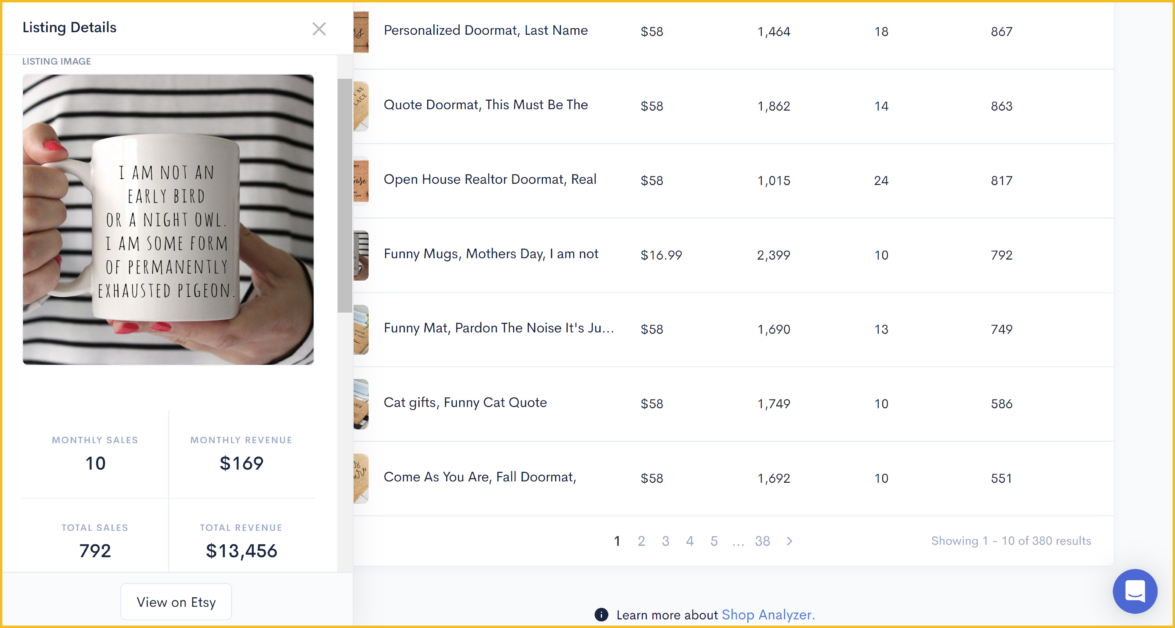
On Etsy, similar mugs are usually sold at $15, and sourced for roughly $4 on Printify. This means that after fees and expenses, this mug leaves a profit of $11 — a 78% profit margin. That’s more than double the average profit margin (20%) across all industries.
Done right, it’s remarkable what you can achieve with print-on-demand. The key is knowing what to sell, and how to sell it.
Let’s look at how to accomplish both using two impressive tools: ChatGPT & Canva.
How to Use ChatGPT and Canva to Create Popular Gifts
With ChatGPT and Canva, crafting hilarious custom gifts for Etsy is a breeze. Both apps are beginner-friendly, requiring no prior experience.
ChatGPT assists in crafting witty puns for candle printing, while Canva takes care of the candle’s design—font, style, color, and more.
ChatGPT saves time, especially if you’re not naturally witty, while Canva saves you money compared to hiring a graphic designer.
So, let’s dive in and learn how to blend these tools for crafting high-demand gifts!
How to Use ChatGPT to Create Funny Puns
The first step is to create a ChatGPT account here.
Once you’re logged in, in the prompt bar ask the app to generate 10 funny puns about a specific niche or customer.
Among the multitude of niches, not all are equally lucrative. That’s why we recommend choosing a niche that attracts substantial free traffic. The greater the traffic a niche garners, the more clicks and conversions you’ll likely achieve.
Now, there are two ways to find a high-traffic niche.
The first is to use Etsy’s search engine to identify popular niches. You type a keyword, then see which results show up.
For example, the keyword “candles for teachers” displays a plethora of teacher-related candles. There are currently over 15 results.
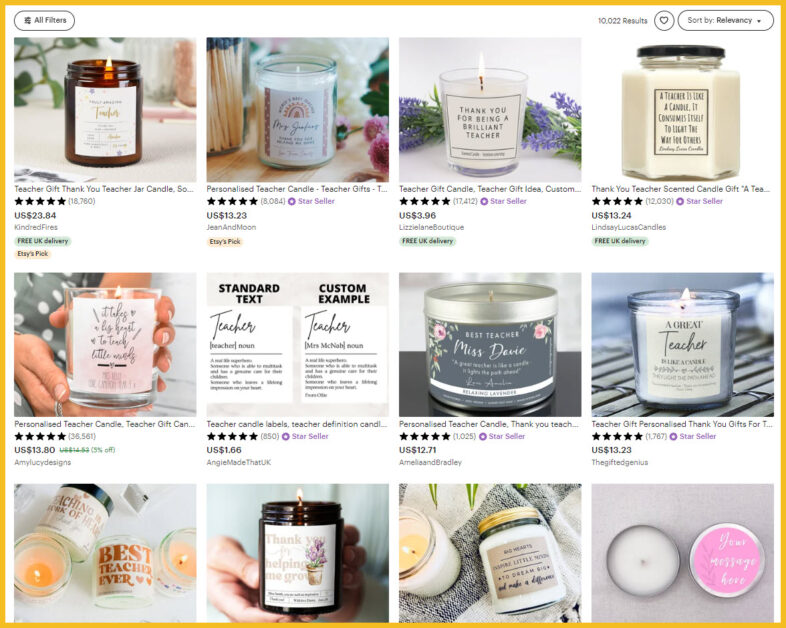
This is proof that 1) this is a popular niche, as there are many sellers. And 2) people are actually buying these candles, indicating real demand.
However, searching for the keyword “candles for art teachers” displays only two candles that are specific to art teachers. The other results are generic candles or ones related to other niches.
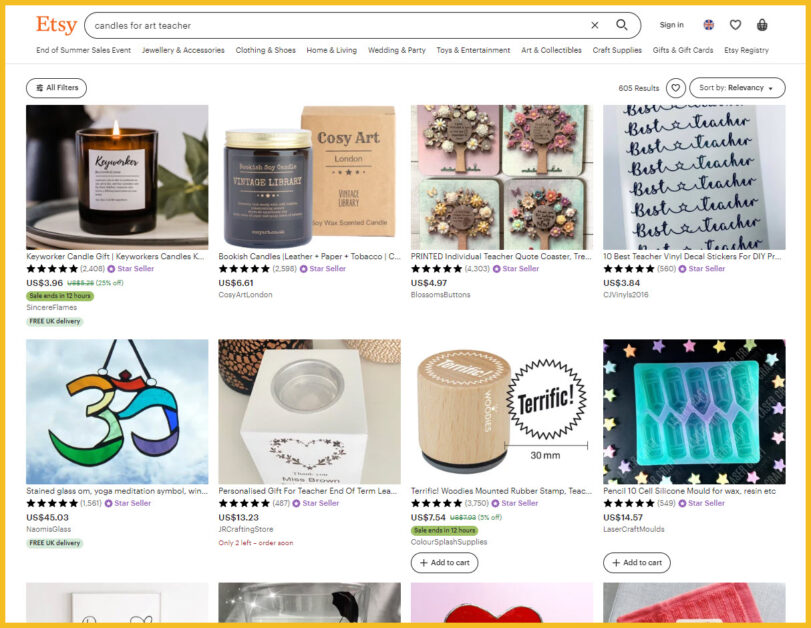
Why is this a good sign? Because this niche is what you’d consider as low-competition, and one of the secrets to Etsy success.
Instead of entering a saturated niche, such as candles for teachers, opt for an underserved niche, like candles for art teachers. This niche experiences high demand but faces little competition, enabling you to capture a larger portion of traffic and sales related to that keyword.
The second way to find a niche is by identifying cross-niches. In Etsy’s context, a cross-niche is a combination of two or more different interests to create a unique product.
For example, let’s say an artist decides to create a design that combines elements from two distinct niches: cats and coffee lovers. They might create a humorous illustration featuring a cat sipping coffee with a clever pun about mornings. This product caters to both cat enthusiasts and coffee lovers, making it more attractive to a broader audience.

In the context of our candle, the crossover niche would be candles and art teachers. With the help of ChatGPT, we can generate ten joke ideas for our candle. Here’s what the app came up with:
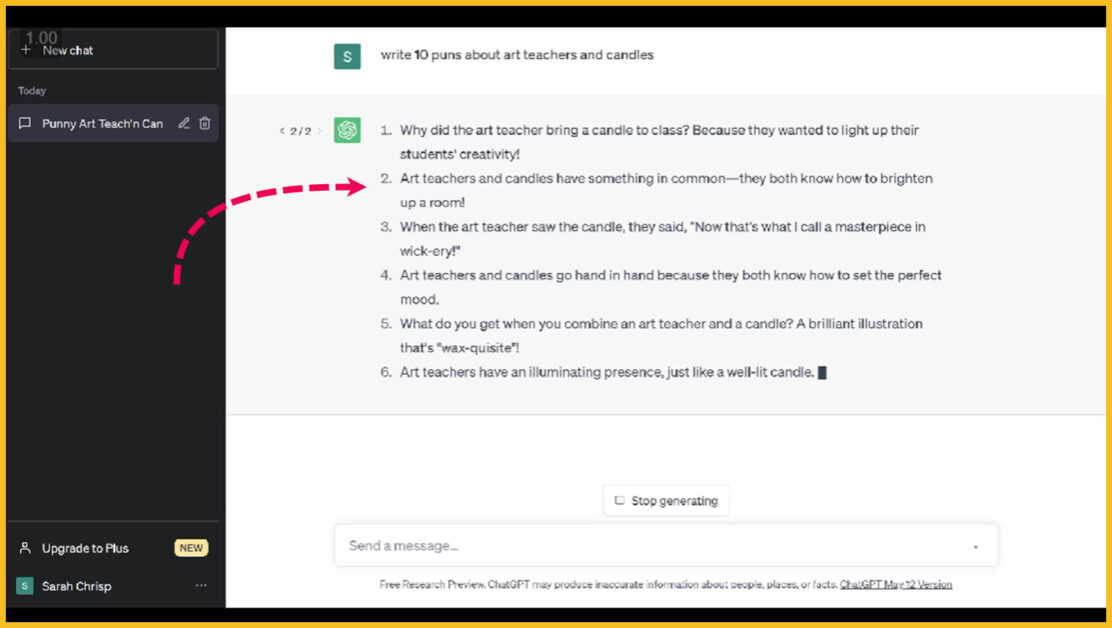
From these puns, we need to choose one for our design. We chose:
“Art teachers and candles have something in common—they both know how to brighten up a room!”
This joke is cute and witty, and would probably give an art teacher the fuzzies. And that’s the primary goal with gifts: to evoke a positive emotional reaction in customers. Keep this in mind when choosing your own joke.
Now, the next step: bringing our joke to life with Canva.
How to Create Designs With Canva
Canva, a free graphic design app, is an ideal choice for crafting designs for custom products. Let’s explore how to transform your joke into a tangible product.
For best results, having a Canva Pro account is strongly recommended. A big reason why is that it offers features required to create high-quality product designs. This includes features like background removal, custom dimensions, and enhancing image resolution, all of which significantly impact how your design will look in real life.

A pro account also gives you access to a wider range of premium stock photos, graphics and more. These can make your designs “pop” and stand out from the crowd.
You can test drive a pro account with Canva’s 30-day free trial.
Once your account is setup, the next step is to head to Printify and select your chosen product from their catalog.
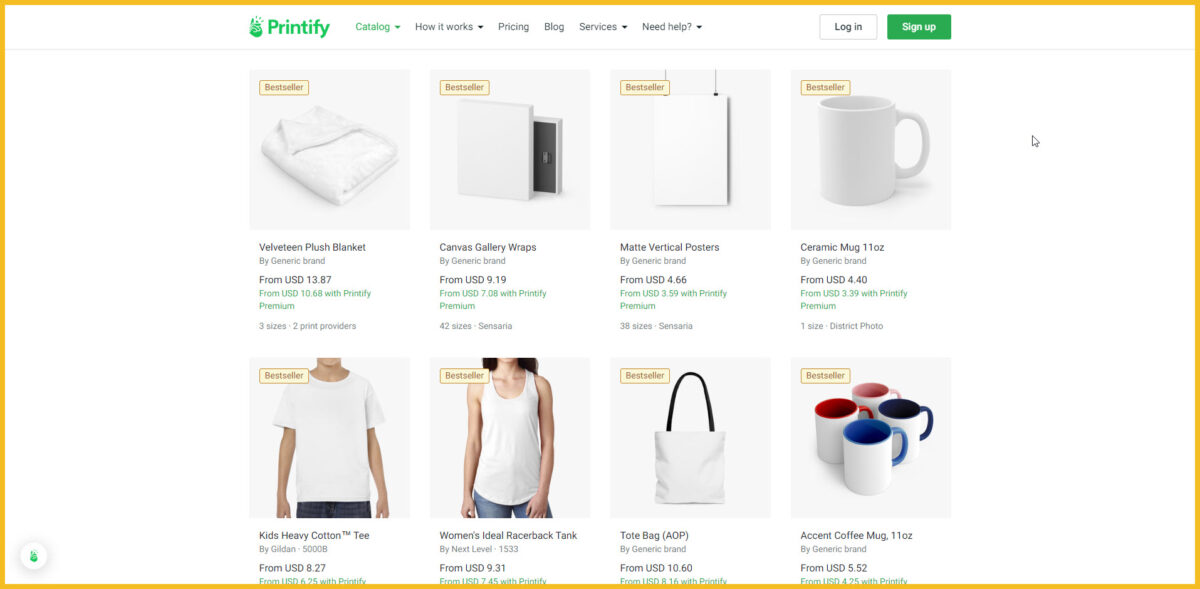
Click the Start Designing button, and then download its design template. This will provide the exact printing area for your design.
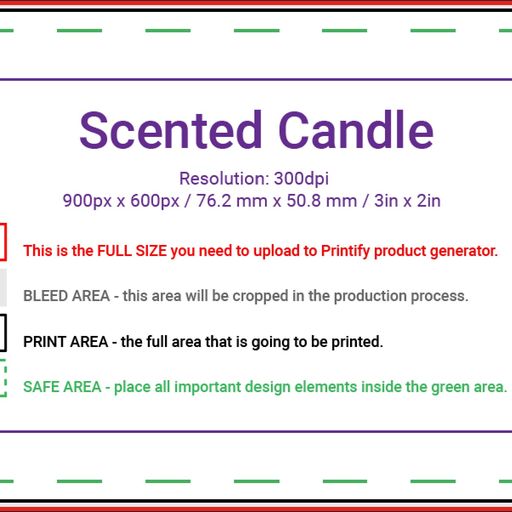
Return to Canva and use the same dimensions to create a new design. Using Canva’s graphic tools, we made our own unique design in just 5 minutes.
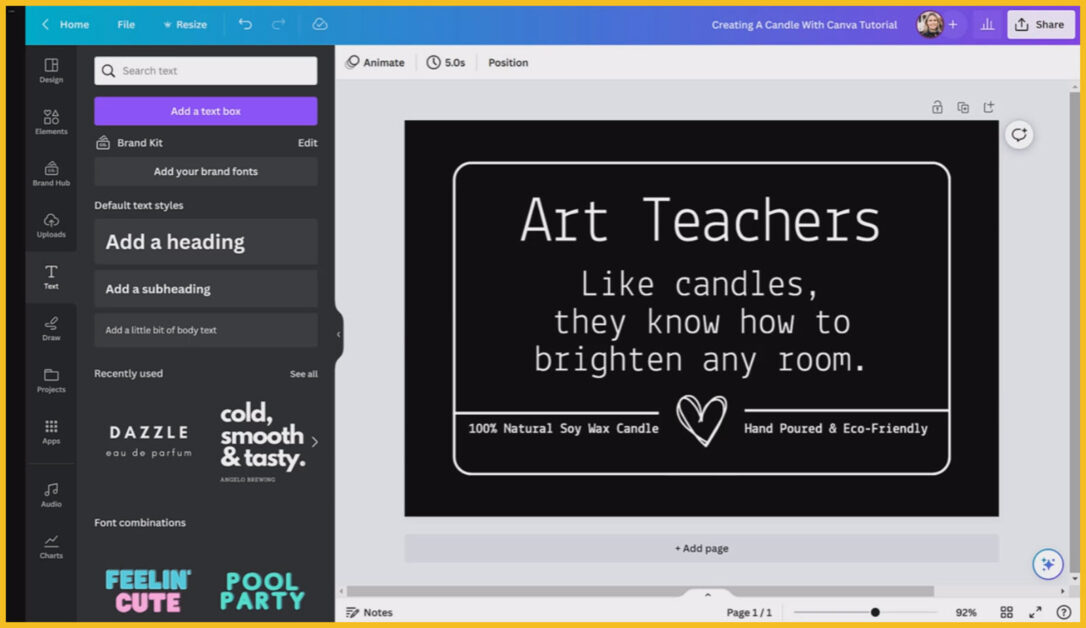
The tools that helped us to design this were:
- The lines & shapes tool to create both an internal border and footer
- Text boxes to create different-sized fonts
- Popular fonts suggested by Canva
- The line spacing tool to adjust text spacing
- A heart graphic for that extra touch
(Want more in-depth training on how to create designs with Canva? Check out this step-by-step tutorial)
Once you’re finished with the design, click the share button. Increase the file quality to 3 so that it will print in high resolution. If your design background is white, select a transparent background, so it can print onto any item color.
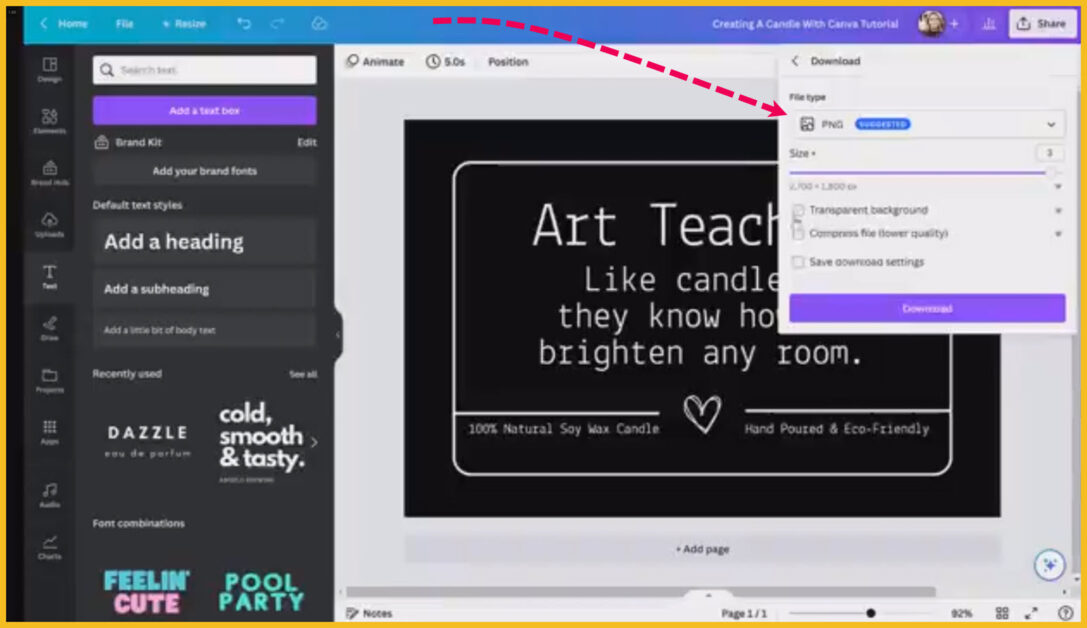
Finally, click the download button to save your design. Then head back to Printify and upload your new design onto your product.
IMAGE
Pro tip: Use the preview tool to see how your design would appear in real life.
If you’re content with the mockup, save and download it. Then, connect the Printify app to your Etsy shop to list it. This convenient process saves you the time and effort of manually creating product listings on Etsy.
What happens when someone places an order? Well, Printify can help with that too.
When a customer buys your product on Etsy, their order information — the product details and customer address — gets passed onto Printify’s production team. Printify then print, package and ship your product to the customer.
The best part about this whole process is it’s entirely hands off. Once your Etsy shop is connected to Printify, orders are fulfilled automatically. It’s like having your own production team!
How does Printify charge you for the product?
If your Printify account has a credit card stored, they automatically charge it when an order is confirmed. This saves you time from having to manually pay for each order, allowing the business to run almost passively.
How to Set Up a Free Etsy Store
The last step is to create an Etsy shop.
Now, usually, Etsy isn’t free. Every seller is charged $0.20 per product listing. But there’s a way that anyone can get their first 40 listings for free. Here’s how:
In Etsy’s search bar, type “40 free listings” then click any one of the dummy listings.
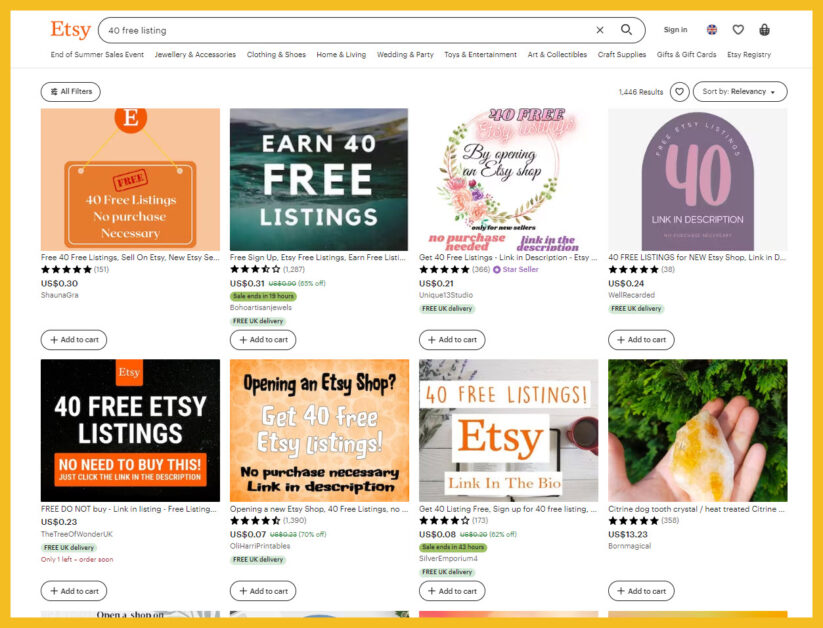
Go to the listing description where you’ll find an Etsy referral link that offers 40 free listings when you create a new shop. (Or just click this referral link)
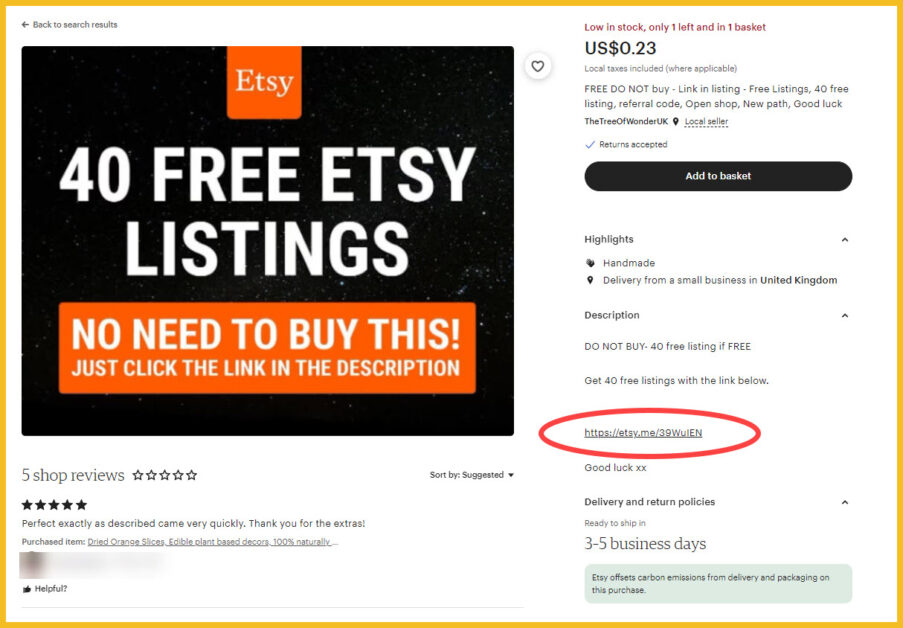
Clicking the link will open a landing page where you can create an account and claim the free listings.
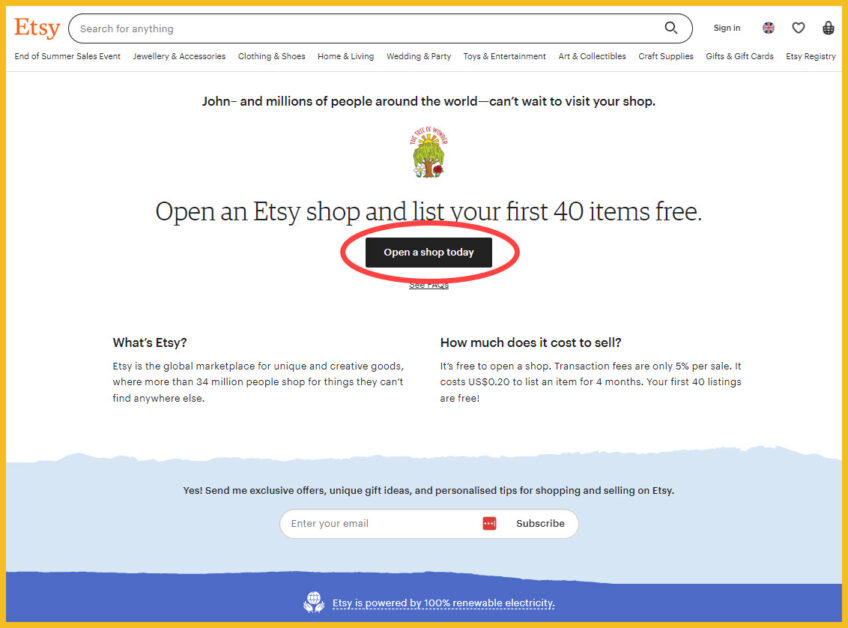
And, there you go – 40 free listings to get started!
Once your store is setup, what’s the next step? We recommend that you focus on:
- Finding high-demand, low-competition niches with the methods above
- Creating popular designs with ChatGPT and Canva
- Adding more products to your Etsy shop
And if you want to learn more about how to build a Print-On-Demand business, be sure to download our free ebook.
Inside, we show you the six steps that 6-figure stores follow to earn $10K/month. You’ll discover how to find a profitable niche, lucrative products, and the best tools to manage your store.
Recommended: 10 Things to do Before You Start a Print-On-Demand Store
Bottom Line
Thanks to ChatGPT and Canva, crafting and selling custom products has never been more accessible. What used to be hours or even months of searching for design ideas now takes mere minutes with these powerful tools.
By harnessing ChatGPT for clever puns and Canva for design, anyone can transform fresh ideas into lucrative products, and turn their creativity into real cash.
Thanks for taking the time to read our article. If you found this information valuable, please consider sharing it with others who might benefit from these incredible tools.